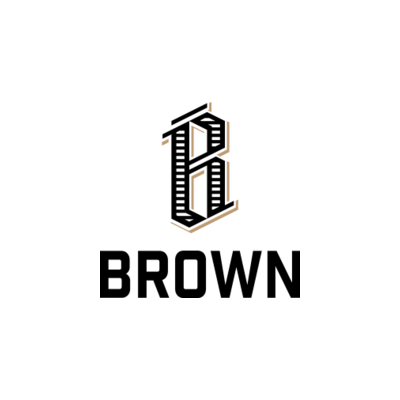Brown Law
Brown Law LLP, headquartered in North Carolina but working nationally, has been using Apple computers since its founding 13 years ago. With its team of attorneys and paralegals focused on client business, the firm needs the most intelligent technology to support its document management.
Kelley McFarland, lead litigation paralegal, said: “Some cases, for example construction-related with many parties can involve thousands of pages of documents, photos, and drawings. Also, medical malpractice cases can be very document heavy and this takes resources to manage such a bulk of documents.”
Document storage problems
Previously, the firm had used Dropbox as a document storage facility. However, that had its limitations and frustrations. Kelley explained: “Using Dropbox meant we needed to have a lot of storage locally on our computers. Syncing data to laptops caused problems with storage space and affected computer performance. This meant having to get extra memory added to the older laptops but the newer MacBook Pros don’t allow us to do that.”
“Also, not everyone in the firm had access to everything via Dropbox. That caused issues when someone was working on a case and needed access to a former document with similar wording or information. The knock-on effect was people having to search for a document, give others the necessary permissions and then filling up hard drives with superfluous folders and data.”
Taking control of documents with DocMoto
When Brown Law’s managing partner, Gregory Brown, found a DocMoto case study online and recognised the company involved, he asked them directly about their experience with the document management system.
“After that, we tested a trial version of DocMoto over a number of months to understand the programme and that was enough for us to decide to roll it out to the firm in December 2017,” Kelley said.
“When we moved our documentation to DocMoto it was great to have access to all documents without syncing to a computer and eating up hard drive space. Our colleagues quickly realized how easy it was to share documents with people inside and outside the firm by creating shared links to folders rather than putting documents on a USB drive.”
“It’s nice to have templates for new files so when a new file comes in the systems creates folders and sub-folders, keeping everything uniform and organized from the start.”
“DocMoto also allows our attorneys to search for any client-related document and gain access. It’s no longer necessary to stop anyone else’s workflow to get hold of a relevant document which is more efficient and time-saving.”
“For me using DocMoto, there are documents I access on a regular basis that, before, were stored in multiple locations, with numerous copies in different formats on Dropbox. Now I can use the favourites function in DocMoto to access those documents.”
DocMoto and the iPad
“Also, having documents accessible on an iPad gives a more pleasing interface for attorneys who don’t always want to be carrying a laptop and this is useful in client meetings.”
Kelley added that confidential company documents – such as personnel records and financial documents – previously paper-based and kept in a filing cabinet have now been rationalised and are saved electronically in DocMoto with permission-only access.
“We have not yet fully flexed our DocMoto muscles! We’re in the process of setting up templates that I know will help us in future,” Kelley said.
“And working with the DocMoto team is awesome. They are so friendly, helpful and responsive and any time we’ve had a technical question they are always there with the information.”