DocMoto
Server
A guide to backing up DocMoto
DocMoto includes a simple backup utility.
The purpose of the backup utility is to create valid copies of the DocMoto database and source binary files. To do this the backup utility will momentarily stop the DocMoto server, take a backup of the database and the binary file store and copy them to a "safe" location. Once completed the utility will restart the DocMoto server. Even for large data stores the process should only take a couple of minutes (see note *).
NOTE: It is important to understand that the files created by the utility SHOULD IN TURN BE BACKED UP using existing backup technologies such as Time Machine. Failure to do this will significantly limit the effectiveness of your backup.
For full protection you should backup the files created by the DocMoto backup utility once per day.
Accessing the DocMoto Backup Utility
This feature is only accessible to Administrators through the DocMoto client and you must be working directly on the DocMoto server machine for the menu item to appear.
To access the utility open the DocMoto client on the server and select Window > Open Backup from the top toolbar.
After being prompted for the administrator password the Backup interface is displayed.
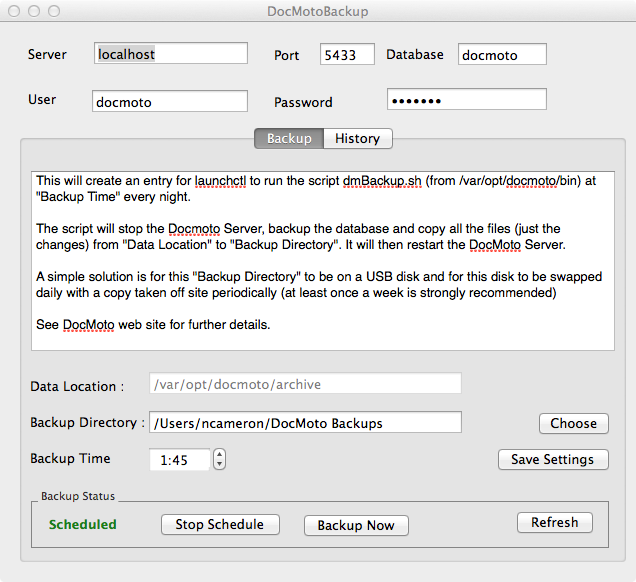
Configuring the DocMoto Backup Utility
Server The domain name of your DocMoto server. By default "localhost".
Port The PostgreSQL database port number. By default this is 5433.
Database The PostgreSQL database used by DocMoto. The default is "docmoto".
User The PostgreSQL database user. The default is "docmoto".
Password The PostgreSQL password for the docmoto database.
Data Location The location of the binary file store used by DocMoto. The utility reads this from configuration files. The value cannot be changed through the backup utility interface.
Backup Directory The location where the verified backup files will be placed by the backup utility. This is the directory that must be backed up in turn by your existing backup software (eg Time Machine).
Backup Time The time when the backup will be taken. Since the DocMoto server will be momentarily shutdown we recommend the backup time to be during a quiet period, eg 02:00 hrs.
Once you have completed your entries pressing the "Save Settings" button will start the schedule.
Pressing the "Backup Now" button will result in a backup being taken immediately. NB this will stop and start the DocMoto server.
Note * The first time the backup is run a full copy of the binary files it taken. This can take a few minutes for large repositories. Thereafter the backup only copies changes to the files which takes a matter of seconds.
A Final Check
Whenever setting up a scheduled backup for the first time always visually check that files are being written to your "Backup Directory". You can also consult the "Backup Log" for details.
Backup Log
The backup utility keeps a log of all activity. To view the log select the "History" tab.