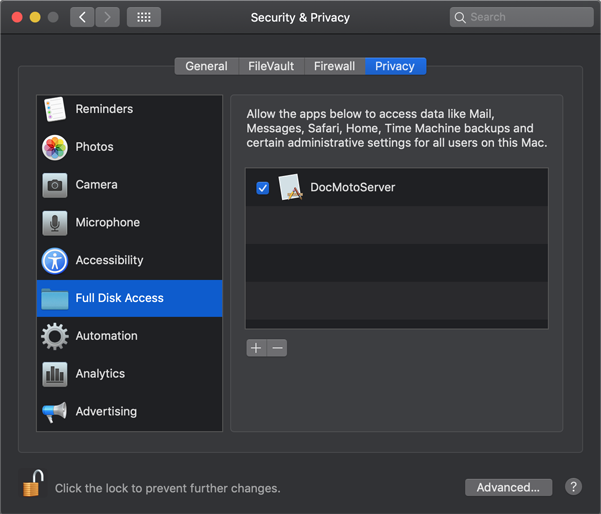Troubleshooting
Files will not open after a Catalina and above upgrade
Users who store their files on an external drive may find their files will not open in DocMoto following an upgrade to macOS Catalina v10.15 and above.
This only applies to users who store their files on an external drive.
If PosgreSQL does not have access to the external drive users will get a DocMoto Error. An example of the error is:
Expected MULTI_STATUS error but got: 500 Internal Server Error: 500 Internal Server Error: Could not open file: /var/opt/docmoto/archive/content/F26/F0/doc3580.bin
Due to the extended security in Catalina and above users affected should open System Preferences and select Security & Privacy. Click on the Privacy tab. Click the lock to make changes and enter the administrators password. Select the Full Disk Access option. Click the + button. From the list of Applications that will be displayed select DocMotoServer, making sure it is ticked and click the Open button.
See Screenshot: